Ever wondered how to format a disk with ext2, ext3 or ext4 file system if you are running a Windows based machine. One way is to boot your computer using a Linux based live CD and create partitions from there. But easiest way is to use a Windows based partition manager which can format a disk with any file format.
Lets check few free Partition Manager software which run on Windows OS still they can format any drive into ext2, ext3, ext4 and Linux Swap file system.
Note- Disc partitioning and formatting process may result in loss of complete disk data. We will not be covering basics of disk partition process here. Therefore it is advised to not experiment with these software if you do not understand what is disk partitioning process or what are the risks involved in it.
1) MiniTool Partition Wizard –
It is Mini by name but this is a full fledged partition manager software which came out to be the best for our purpose.
Interface of this software is pretty simple to understand, shows you list of Disks and list of all the partitions in that drive.

All functionality are available through wizard as well as through menu. Functions like Delete/Create Partition, Merge/Split Partition, Resize Partition and Copy partitions are supported.
MiniTool supports different file systems which includes – ext2, ext3, ext4, Fat32, NTFS, Linux Swap.
Using MiniTool partition software you can easily create ext3 formatted disc for linux machine. Even other partition related activities are easy to perform.
Best part is that MiniTool is available as a freeware for personal use.
2) EasyUs Partition Master –
EasyUs is also an easy to use partition manger software. Interface is attractive and looks a bit modern in comparison of MiniTool. EasyUs supports functions like delete/create/resize partition, merge/split partition, resize and copy partition etc.
Supported file systems are somewhat limited and available options are – NTFS, FAT32, Ext2, Ext3. As you can notice no Linux Swap or ext4 file system is given, therefore it is not a good choice if you are planning to use disk for installing Linux.
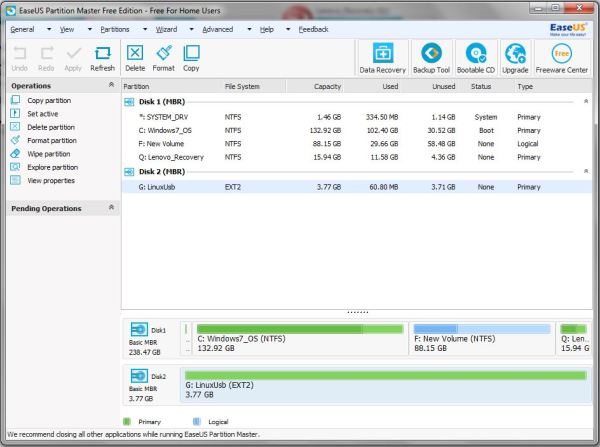
Most of the other features in EasyUs are same as MiniTool. EasyUs Partition Manager is also available as a freeware.
Overall MiniTool was our choice for the work as it supports maximum types of file systems while EasyUs was unable to create Swap or Ext4 type partitions. There are other free partition managers on Windows platform such as Paragon Partition Manager but they do not support creation of Linux based file systems (ext2/ext3/ext4/Swap). However Paragon Partition manager supports creation of Apple HFS file system which was not supported by other two.


January 31, 2016 at 6:01 pm
The EaseUS freeware install also adds the malware/adware OpenCandy (though most AV will block its install)
I think you made a typo on the Paragon Partition Manager which does “not” support Linux Ext? partitions