Everything Desktop Search Engine is fastest desktop search engine, which has changed the whole game of desktop search by using a hybrid search engine.
If you want fast search results, you will need to choose any Indexing based Desktop Search (such as default desktop search of Windows 7). Problem with Indexing based search tool is that they need to keep running in background and they keep making indexes of files. As a result they cost your system resources even when you do not use them.
Second option is to choose any non-index based real time search tool. They will not keep running in background but will be slow in giving results. Because they will search every thing in real time and will need to compare every file on a drive for finding correct match.
Now Everything desktop search engine decided to use a third approach which allows it to avoid demerits of both of the approaches.
This unique tool creates its initial index using NTFS Master file of hard drive, which takes a lot less time then searching content of whole hard drive and making its own index.
After creating its primary index, Everything will keep updating its index on every run, again by using NTFS change journal.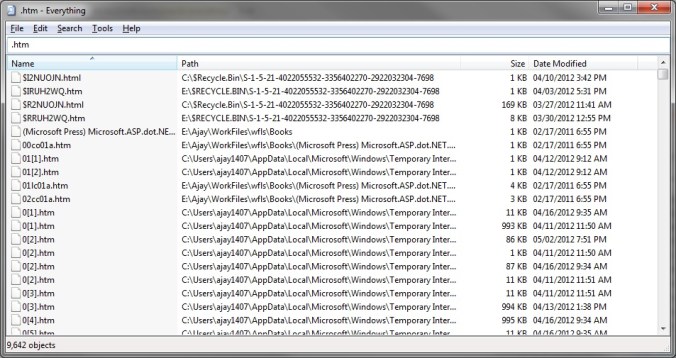
As every NTFS partition of hard drive already keeps its indexing and it keeps updating NTFS change journal for any further changes, Everything save all its time of indexing just by using this already available index.
Doesn’t this sound clever!!
However because of its unique approach, Everything desktop search engine has got its own limitations also. The first and biggest limitation is NTFS formatting, it will not search if any drive is not NTFS formatted, such as Pen drive or Fat32 Partition.
Second limitation is that, NTFS Master File creates indexes based on only File Names and it does not consider the File Content. Therefore Everything will not be able to search inside of File Content. It will only look for File Names.
However if you use Everything Desktop Search Engine, on Windows XP or Windows 7 platform for searching any File Name, nothing can beat its speed and low system utilization.
Why don’t you try yourself from its official Web Site, and let us know what you feel about it.


