WordPress has given a great platform for bloggers. However many bloggers wounder how can they create their own Google Adsense like clickable banners for their WordPress based blog.
It is very easy to create a clickable banner, following are the per-requisite items before we start process of showing it on our website –
1) Banner Image
2) Target Link which should open when you click on your Ad Banner.
3) Decide the place where you have to show the banner. For this tutorial we will be showing it on the Sidebar (right side of screen using widgets).
Now it time to follow these steps –
1) On WordPress Dashboard click on Appearance Menu > Widgets.

2) This will bring up Widgets screen, here you have to add a ‘Text’ Widget on Sidebar. This will be used for showing your ad banner.
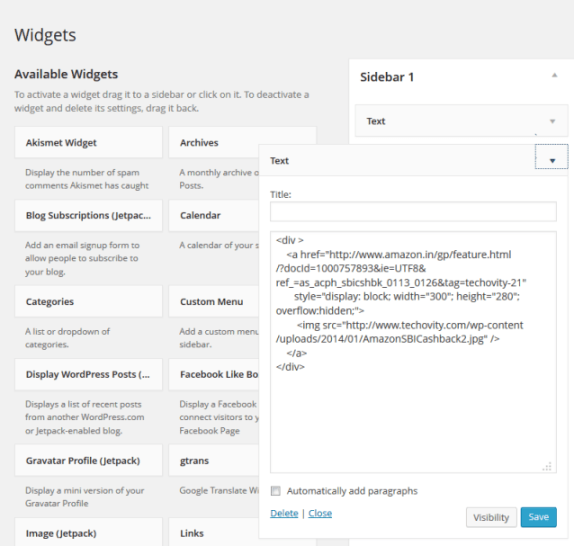
3) Leave the Title area blank. We will be working in body segment only.
4) We will use very simple HTML for this purpose. So first of all add a <div> element. This will work as container of our banner. –
<div>
</div>
5) Now Add your Target Link for this popup simply by using one Anchor tag <a>. Specify the Height and Width also –
<div >
<a href=”http://www.google.com” style=”display: block; width=”300″; height=”280″; overflow:hidden;”>
</a>
</div>
6) Final step is to show your image using Image tag <img> –
<div >
<a href=”http://www.google.com” style=”display: block; width=”300″; height=”280″; overflow:hidden;”>
<img src=”/Images/myBannerImage.jpg” />
</a>
</div>
Thats all ! You will have one banner on the Sidebar of your webpage, similar to this –


